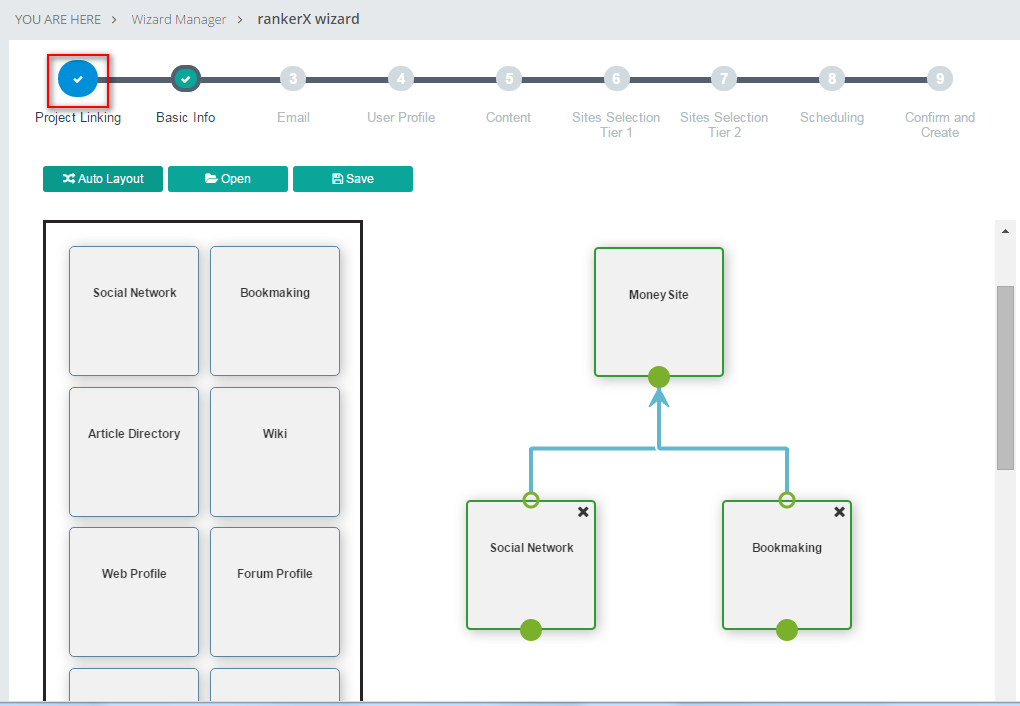Wizard
Monday, May 8, 2017 1:06 AM####How to use RankerX Wizard
with Wizard you can create campaign includes scheduled project, account profile, link set easily and quickly.
You can:
- Add New, Rename or Delete Wizard
- Setting up Wizard: Project Linking
- Setting up Wizard: Basic Info
- Setting up Wizard: User Profile
- Export Wizard
Wizards page:
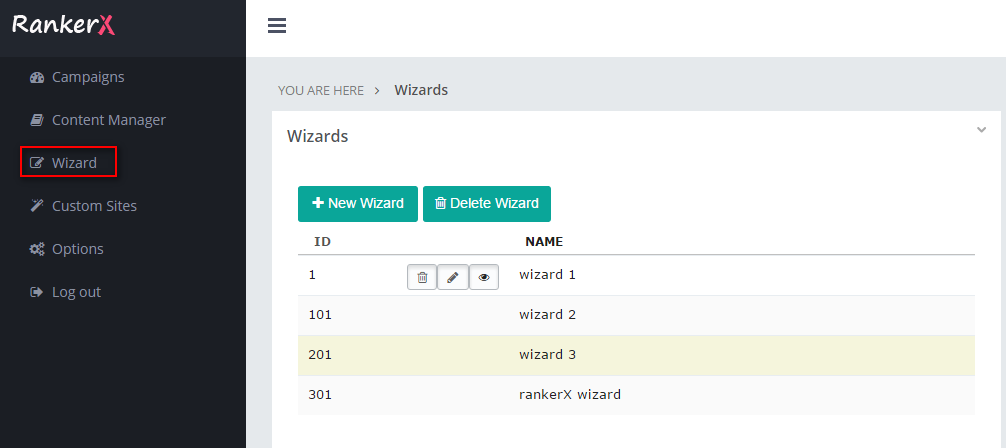
A Wizard: