Wizard Step 3 Email
Monday, May 8, 2017 1:06 AMIf you use RankerX provided emails ( You clicked on Download pre-created email button), all information to verify accounts will be entered automatically for you:
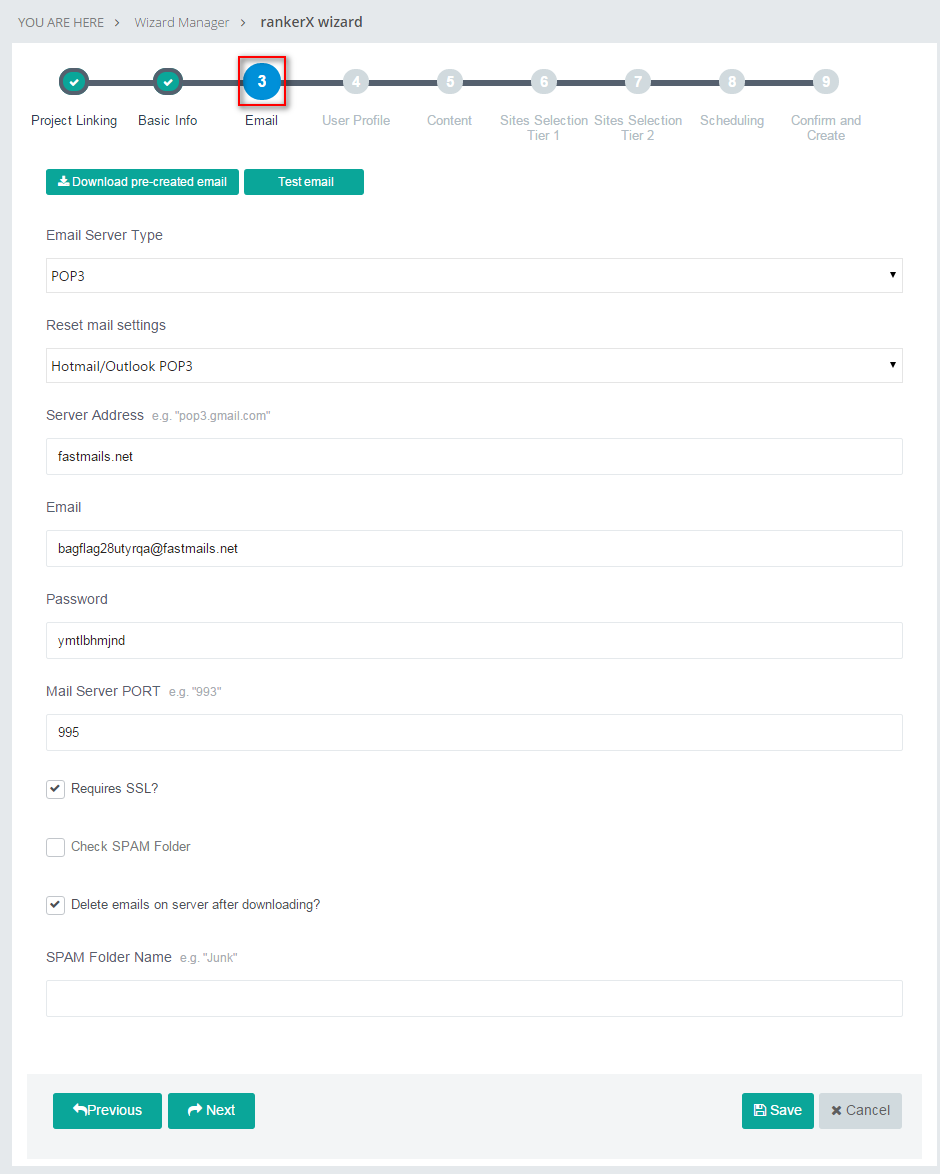
If you provide your own email address, you should enter at least the following information:
- Password
- Server Address: For example, if you use gmail, the server address will be pop3.gmail.com
- Server Port
- Require SSL? If your mail server requires SSL, you should tick this checkbox
Fortunately, you can still fill these information automatically by choosing the preconfigured mail settings. For example if you have a hotmail email address and want to use POP3 as the mail protocol, you should choose Hotmail/Outlook POP3 from Reset mail settings
Click Test email button to test the email. You should only go to the next step if the result of the test is success. If the result of test is failure, you have to use another email.
If you want to save the project now, you can click on Save