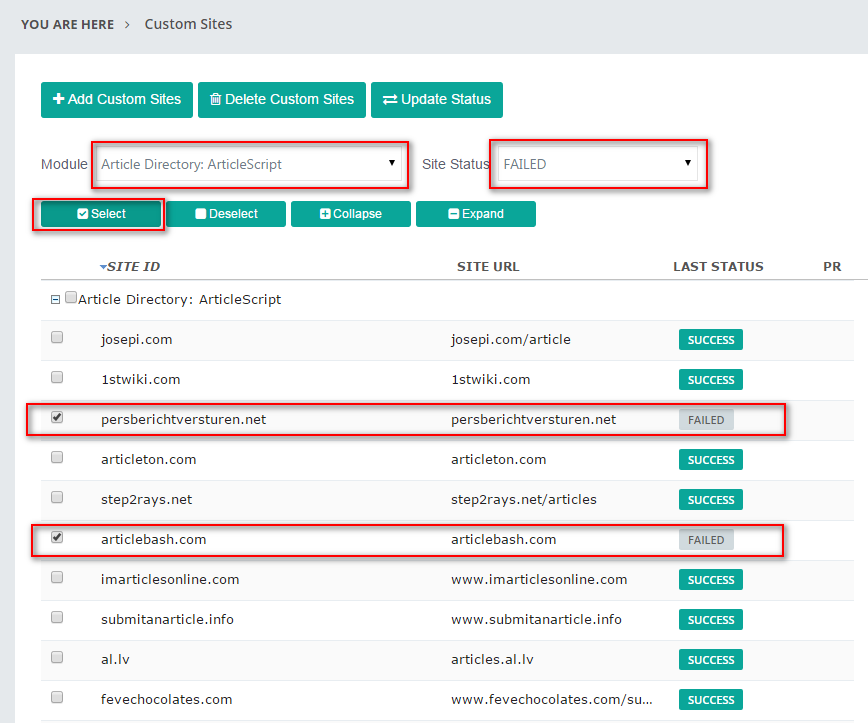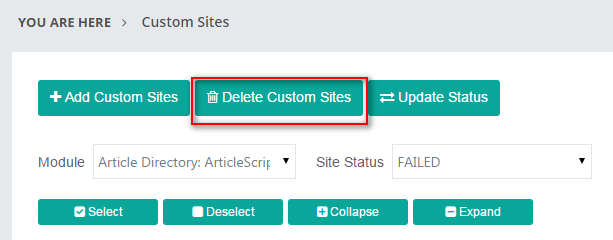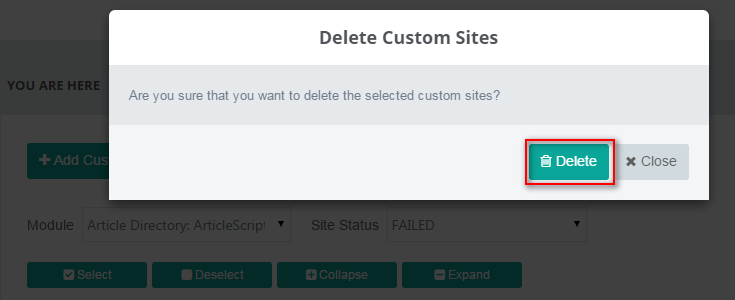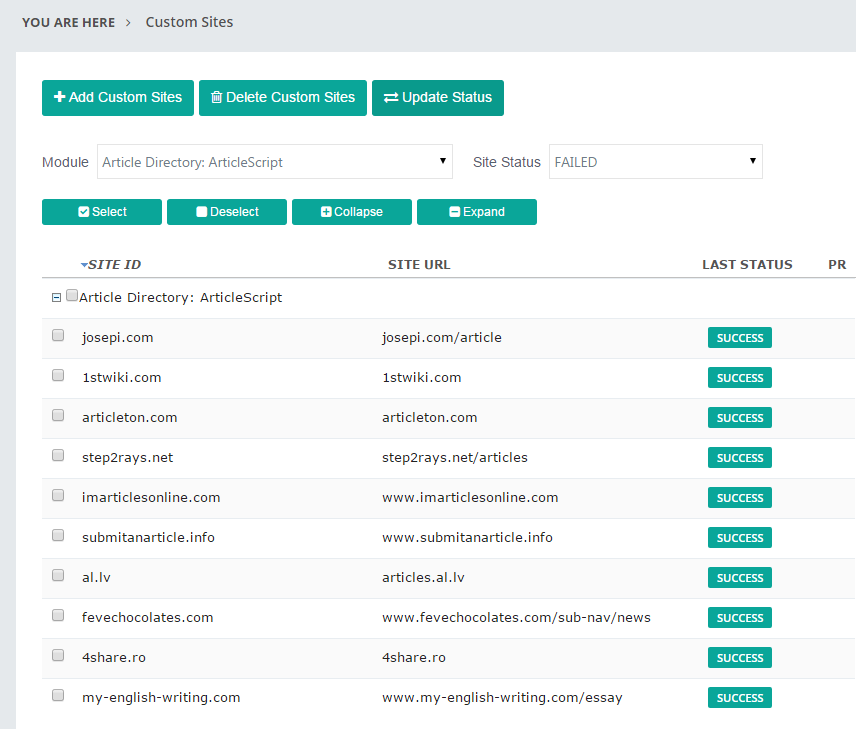Custom Sites Delete Custom Sites
Monday, May 8, 2017 1:06 AMOn Custom Sites page, you can delete your custom sites. Check the sites that you want to remove and then click Delete Custom Sites. You can click to following button to select sites quickly and easily:
- Select: to check sites with selected Module, Site Status filters.
- Deselect: to uncheck sites with selected Module, Site Status filters.
- Collapse: to collapse the site list table
- Expand: to expand the site list table
For example, if you want to select all sites of platform ArticleScript with FAILED status: