Wizard Step 8 Schedule
Monday, May 8, 2017 1:06 AM####Schedule
In this step you provide following information:
- Start Date and Start Time
- Spread submission over how many days
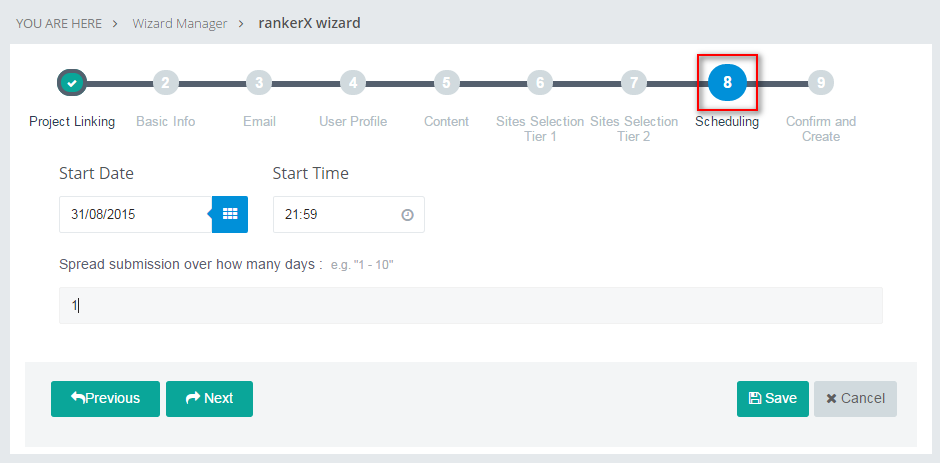
-
Start Date and Start Time: The date that the campaign will be started. This date can not be in the past.
-
Spread submission over how many days: The default value is 1. If the value is n, the campaign will be completed in n days.
The schedule for projects if the value is 1:
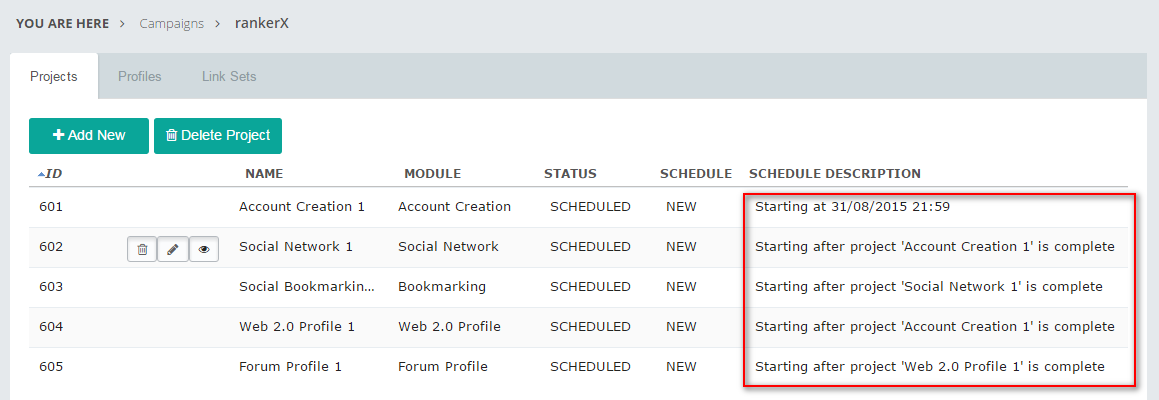
The schedule for projects if the value is 10:
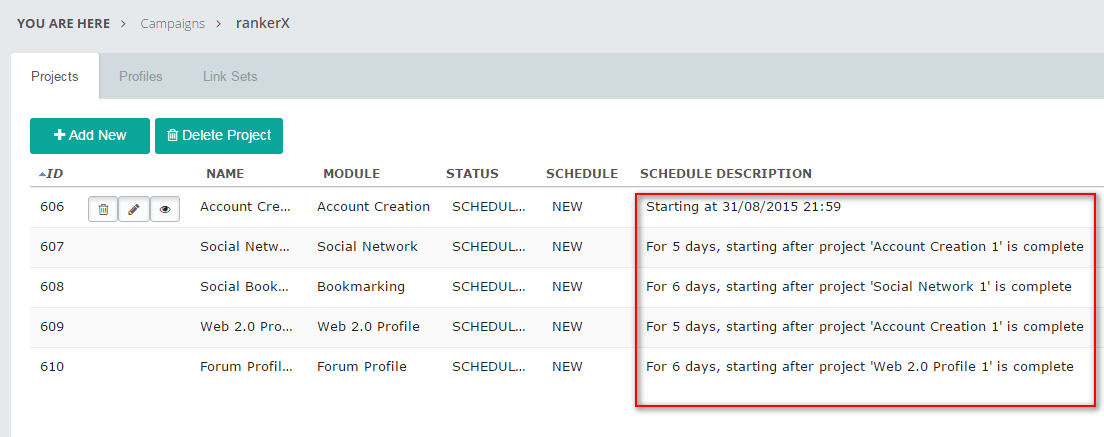
If you want to save the campaign now, you can click on Save