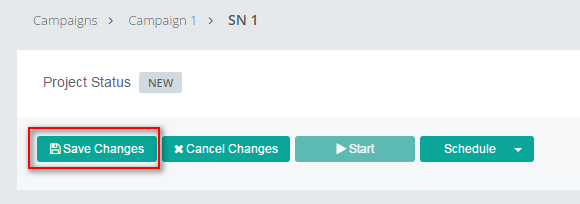Posting Project Setting Up Posting Project
Monday, May 8, 2017 1:19 AMClick Edit button to edit the project:
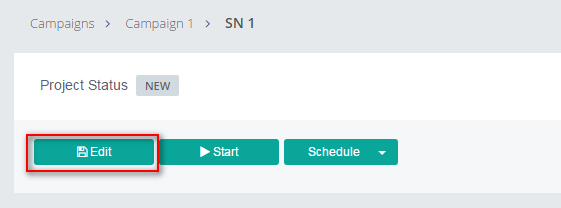
To be able to submit content to your target websites, you have to enter the following information as the input for the project:
- Content Info: Account profile, output link set, content bucket, input link set, number of links per article, output link set, tags.
- Site List: Sites selected to submit content.
####Content Info
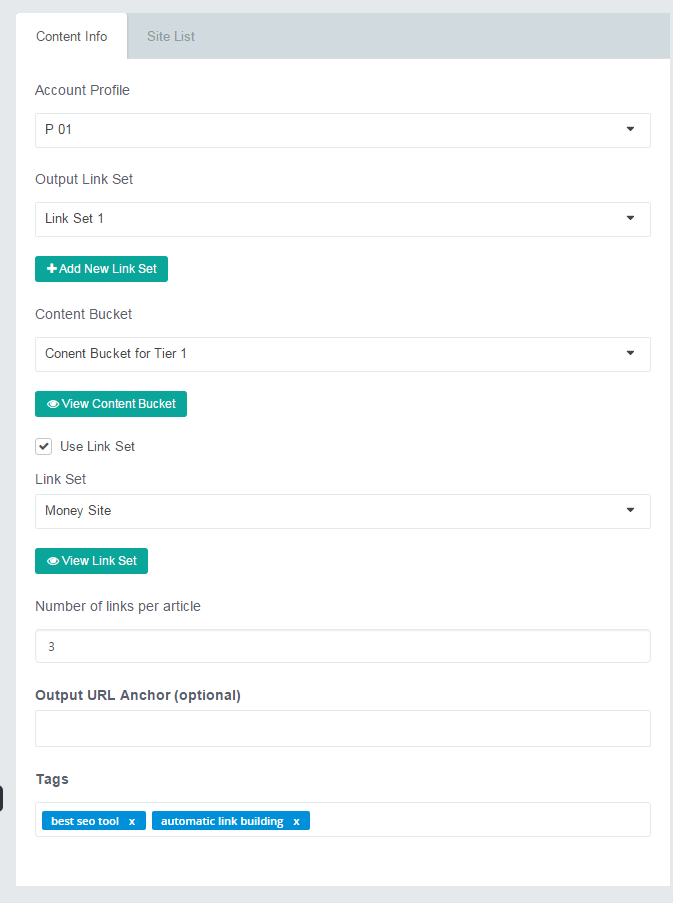
-
Account Profile: The account profile that contains accounts of your website targets.
-
Output Link Set: Backlinks created by your posting project will be saved in this output link set. If the campaign does not have any link sets, or you just want to quickly create a new link set, you can click Add New Link Set button to create new Link Set. Notice: Output Link Set and Link Set cannot be the same (e.g. the links that you want to create backlinks for and backlinks for them should not and cannot be in a same link set).
-
Content Bucket: A content Bucket contains different spinable articles. So content for each website will be different for each submission. Each article in a content bucket is composed of:
- Title, Body for Social Network, Article Directory, Wiki, Bookmarking, Press Release, PDF project.
- Author, Author Bio for Article Directory project.
If there is not any content bucket, please read Add New Content Bucket.
You can click View Content Bucket to view the selected content bucket.
-
Use Link Set: You should:
-
Check the Use Link Set checkbox if the Urls in selected link set will be mixed with body of articles in the selected content bucket.
-
Uncheck the Use Link Set checkbox: if you do not use url in link set (e.g. if the articles already contain embedded links). This Uncheck option is only available for Social Network, Article Directory, Web2.0 Profile, Wiki, Press Release, PDF project. Uncheck is NOT available for Bookmarking, Forum Profile and Google Place project.
-
Link Set: This selected link set contains the links that you want to create backlinks for. If you check Use Link Set checkbox, you need to select an input link set, so the links in this link set will be embedded to the articles in the selected content bucket. If you do not check Use Link Set checkbox, you do not select an input link set.
You can click View Link Set to view the selected link set.
-
Number of links per article: The number of links per artilce, the default value is 3. What this number means is there will be maximum 3 links will be embed in each article from the selected content bucket.
-
Output URL Anchor(optional): By default, whenever a backlink is stored in the output link set, the title of the post will be used as anchor text. If you dont want use the title as anchor text, you can enter the value for Output URL Anchor(optional) here.
-
Tags: Tags for the posts in target websites.
####Site List
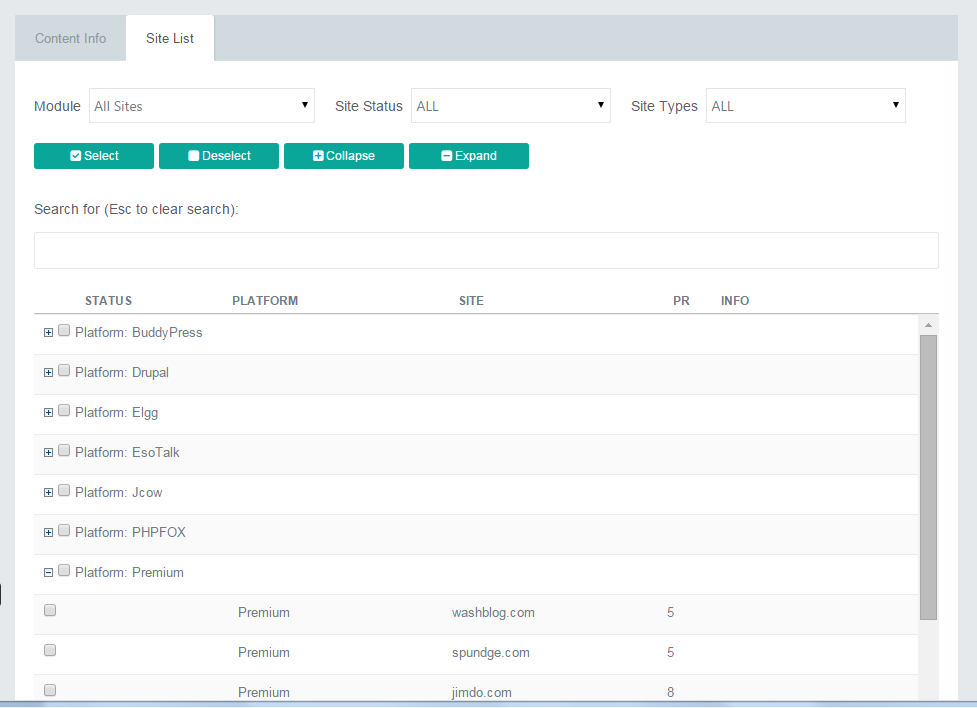
In this tab, you can select the sites that you want to submit content for. You can click the following buttons:
- Select: to check sites with selected Module, Site Status and Site Type filters.
- Deselect: to uncheck sites with selected Module, Site Status and Site Type filters.
- Collapse: to collapse the site list table
- Expand: to expand the site list table
For example for Social Network project, if you want to select all single high pr sites in Social Network module:
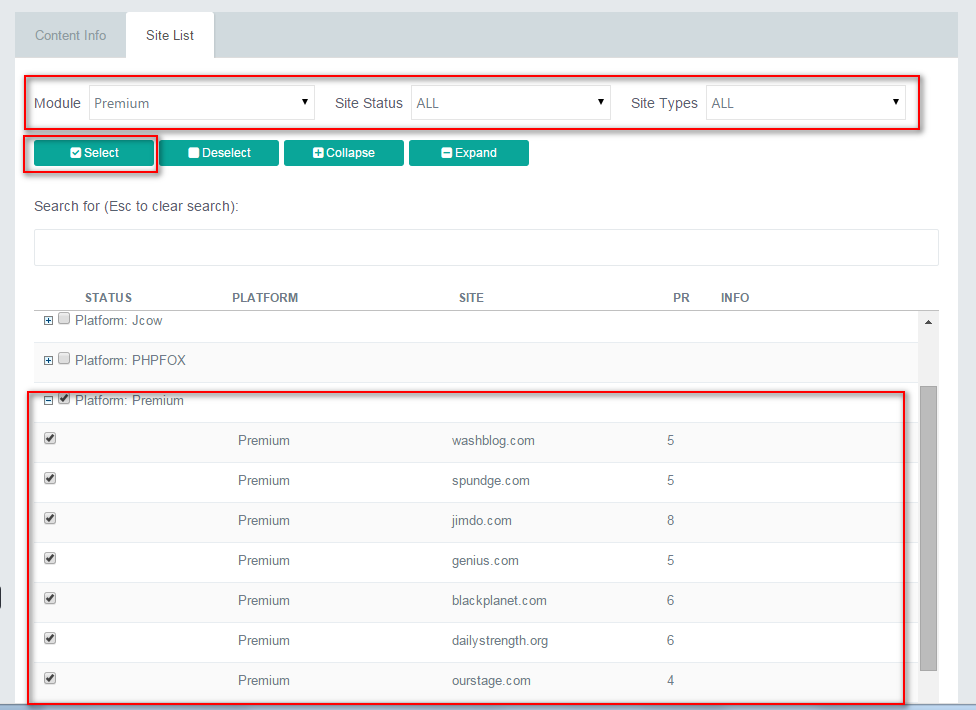
Afer you complete the above steps, click Save Changes button to save project