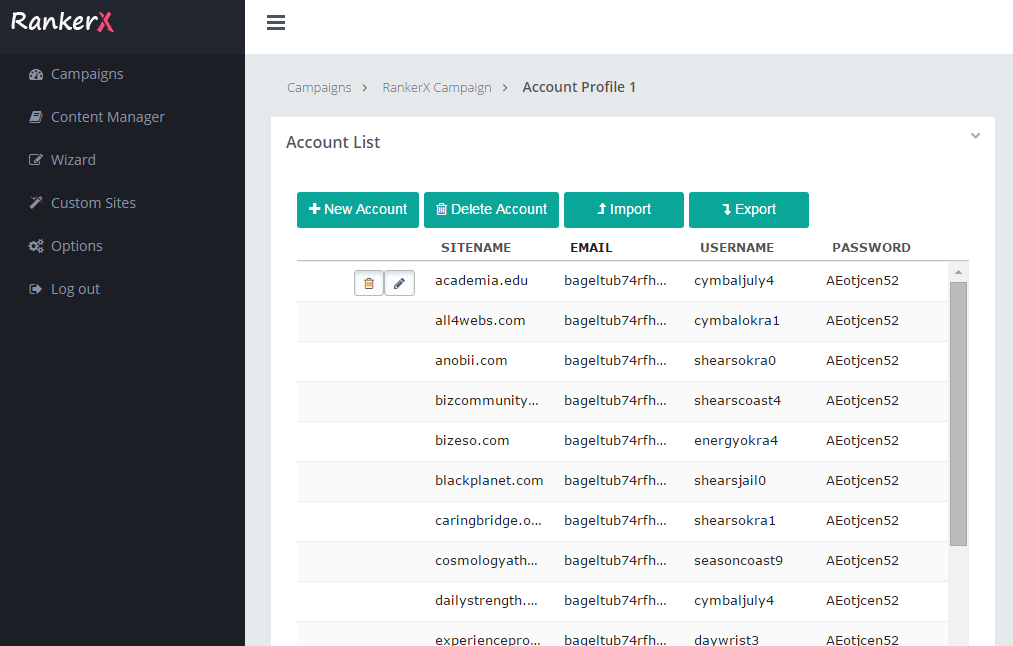Account Profile
Monday, May 8, 2017 1:06 AMWelcome to the RankerX Tutorial about Account Profile. The goals of this Tutorial are to show you how to do Accout Profile, talk about the importance of organizing your profile and also to give you some tips and tricks at the end.
Account Profile page: