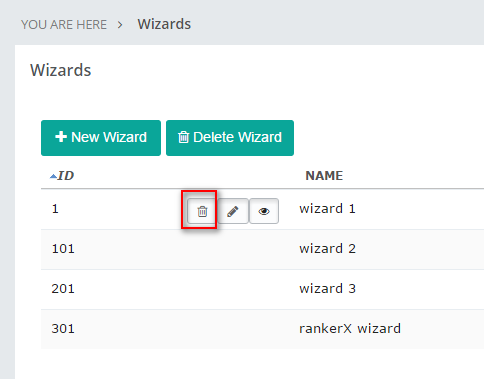Wizard Add New Rename Delete Wizard
Monday, May 8, 2017 1:06 AMClick Wizard on the left side bar to open Wizards page:
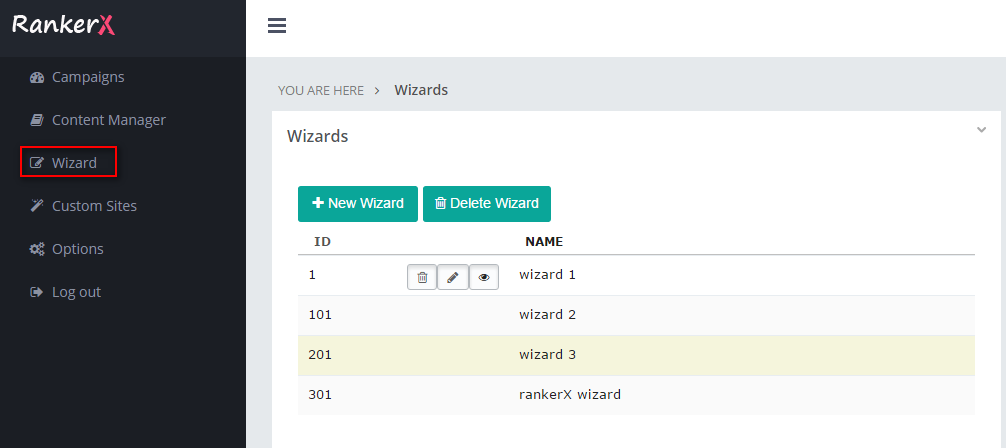
####Add New Wizard
Click New Wizard button to add new a wizard.
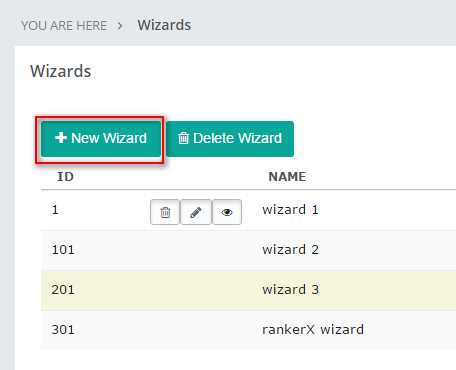
####Rename a wizard
Click Edit icon to rename the selected wizard.
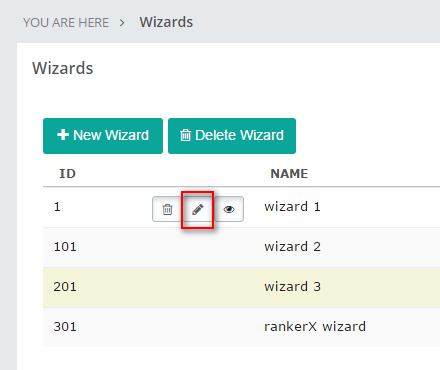
###Delete multipe wizards
Hold Ctrl + click on the wizards that you want to delete, then click Delete Wizard button to delete the selected wizards.
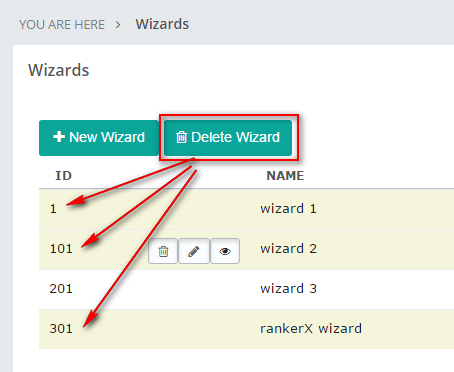
####Delete a single wizard
Click Delete icon to delete the selected wizard.