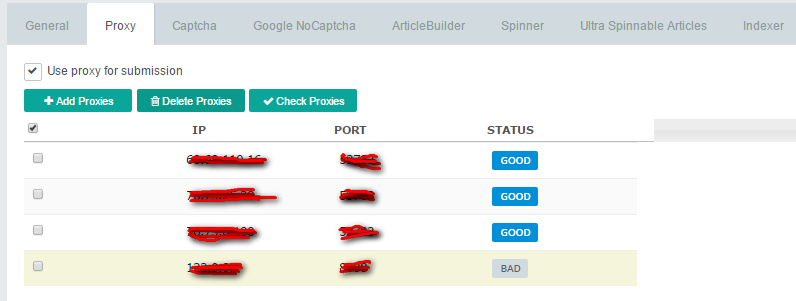Options Proxy Options
Monday, May 8, 2017 1:06 AM####Proxy Options
In RankerX, you can do the submissions through proxies. In order to use proxies for submission, you should check Use Proxy for Submission checkbox:
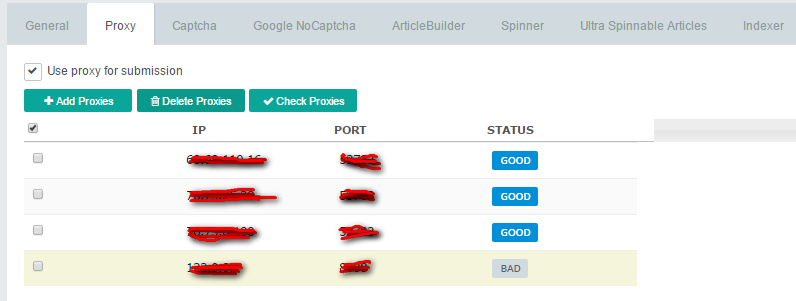
####Adding Proxies If you use proxy for submission, you have to add proxies to RankerX by clicking on Add Proxies, enter your proxy list in the following format:
address:port:username:password (if the proxy requires authentication)
address:port (if the proxy does not require authentication)
And click Add:
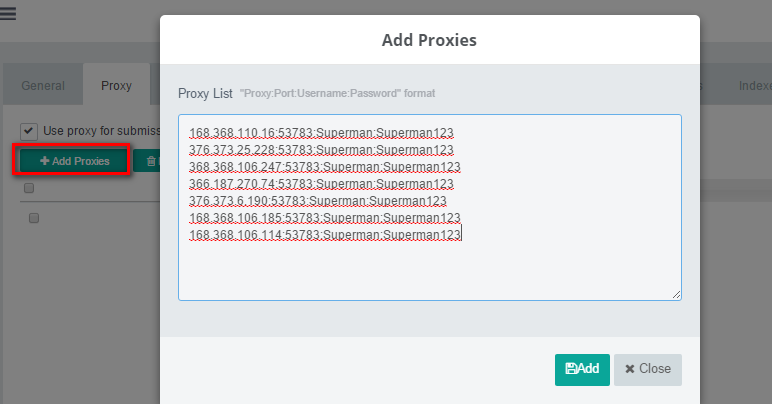
By default, RankerX will check your proxies every few minutes to ensure that only good proxies will be used for submissions. But if you want to manually check the proxies, you can click on Check Proxies to check them: