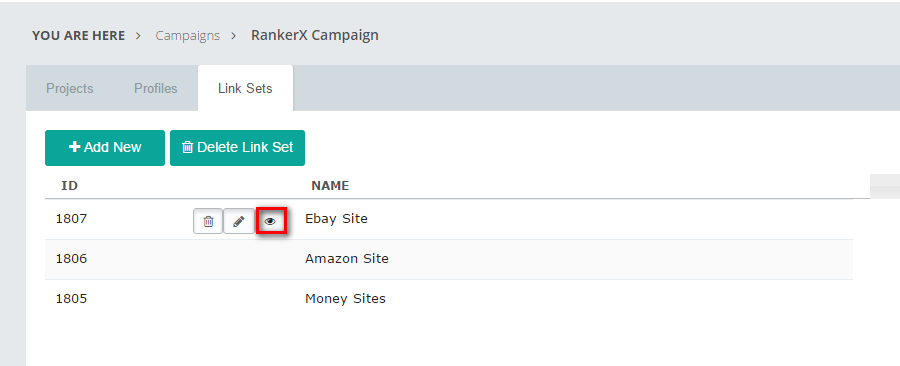####View all link sets
Open a campaign and click on Link Sets tab
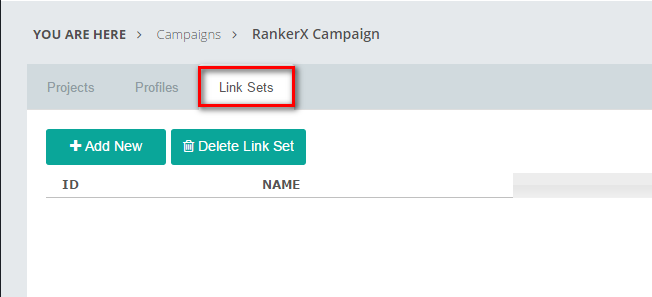
####**Add New Link Set**:
Click on Add New and enter a name for the new link set
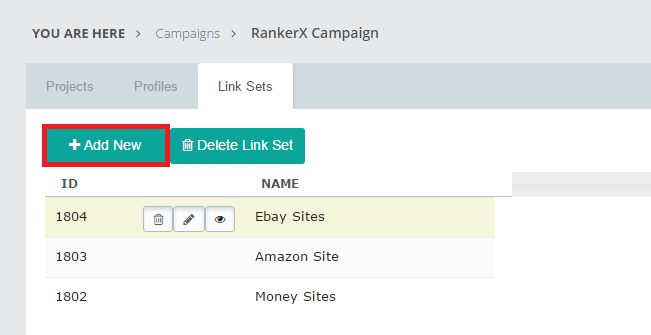
####Rename Link Set Click on pen icon to and then enter a new name for the link set
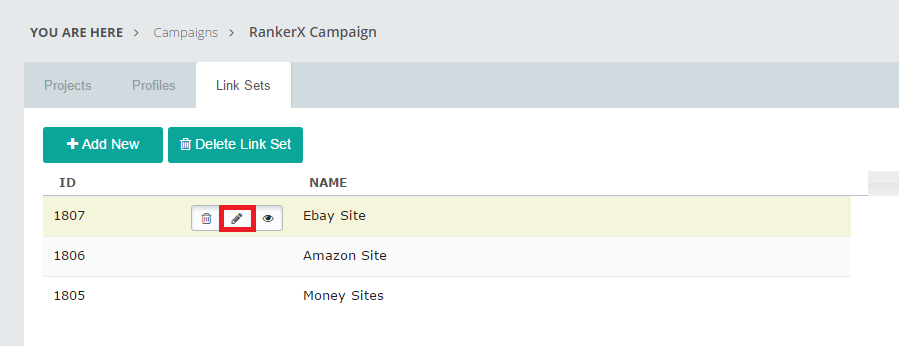
Hold Ctrl + click on the link sets that you want to delete, then click Delete Link Set button
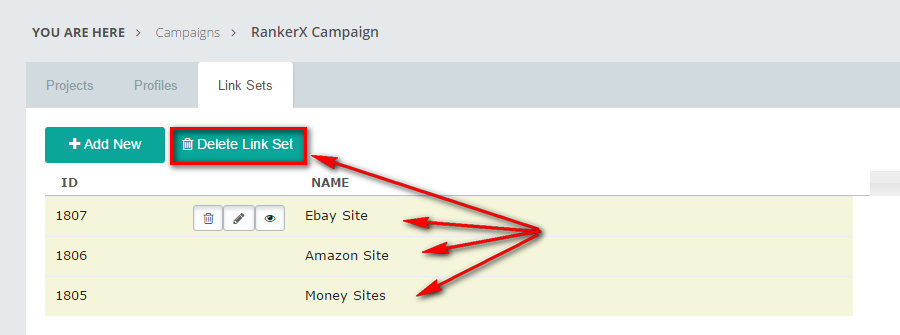
####Delete a Link Set
Click on dustbin icon to delete the selected Link Set.
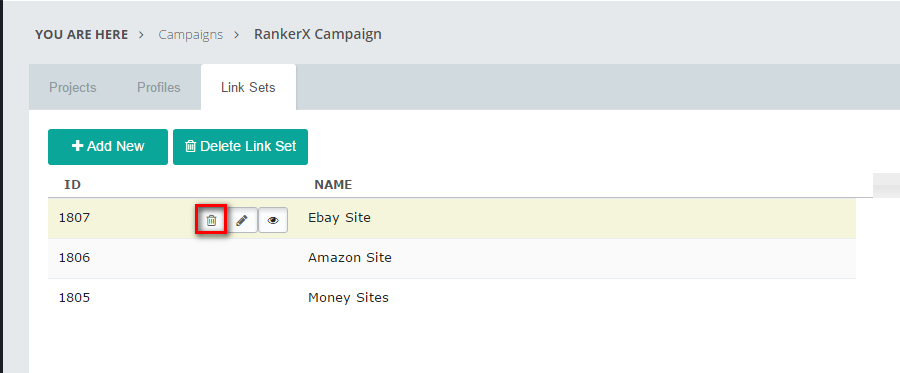
Click on eye icon