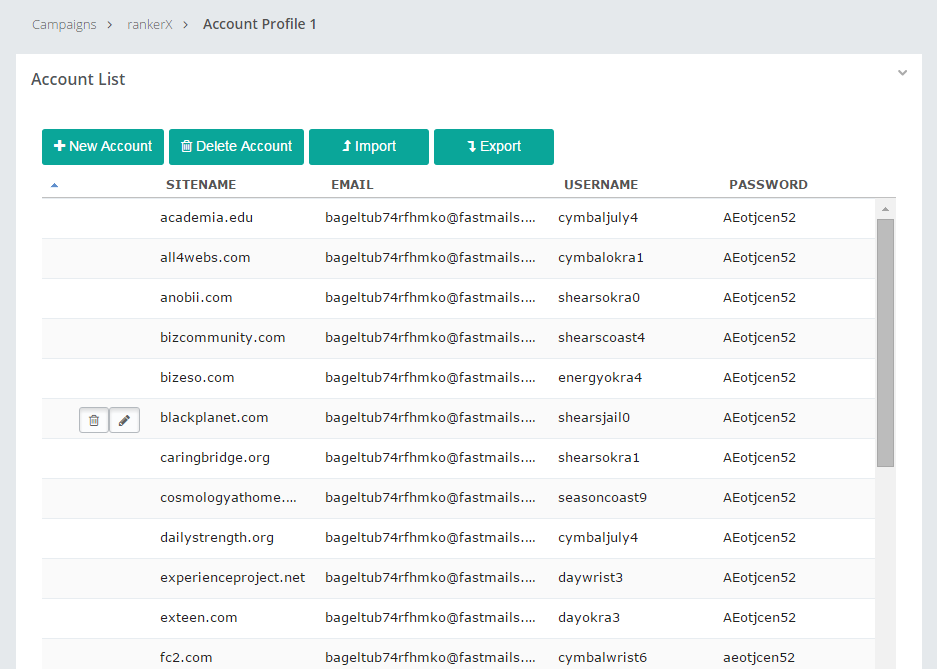Profiles belong to a campaign, so firstly you have to open Profiles tab of the campaign:
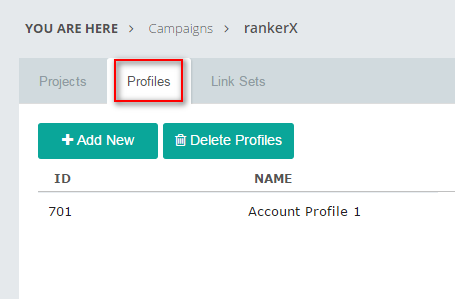
Now you can Add New, Rename, Delete, Open profile.
####**Add New Profile**Click on Add New, enter profile's name and click Save changes.
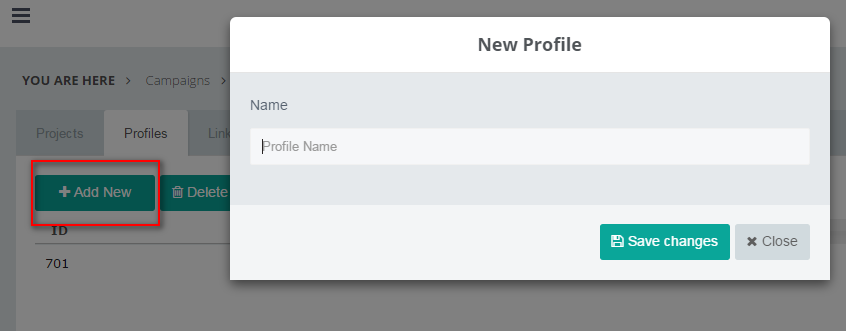
Click on Edit icon to rename the profile
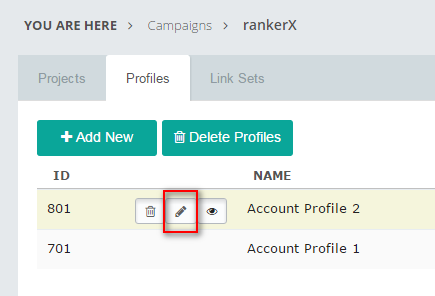
####Delete multiple profiles Hold Ctrl + click rows of profiles that you want to delete, then click Delete profile button
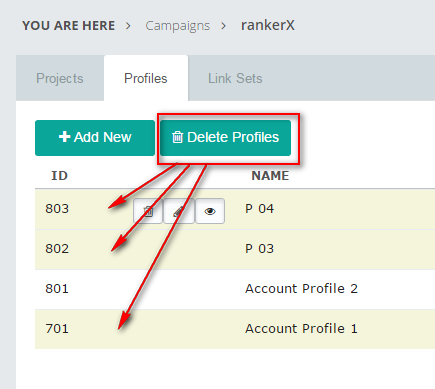
Click Delete icon to delete the profile.
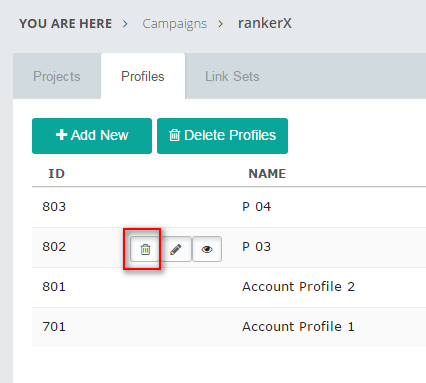
Click on View icon to open the profile.
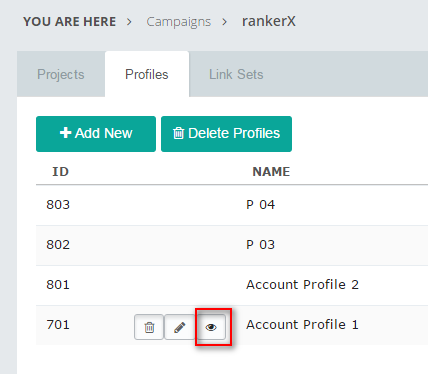
Here is the profile that opened: