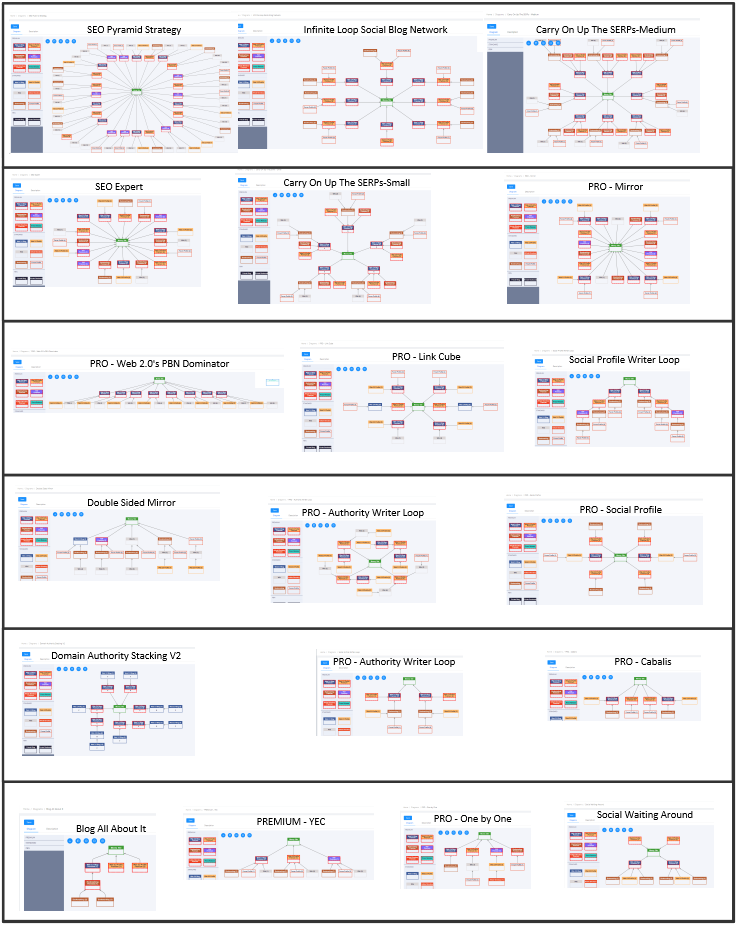RankerX Diagrams
You are not limited to any pre-designed link building strategies. With RankerX diagram designer, you can design your own strategies to meet your specific needs.
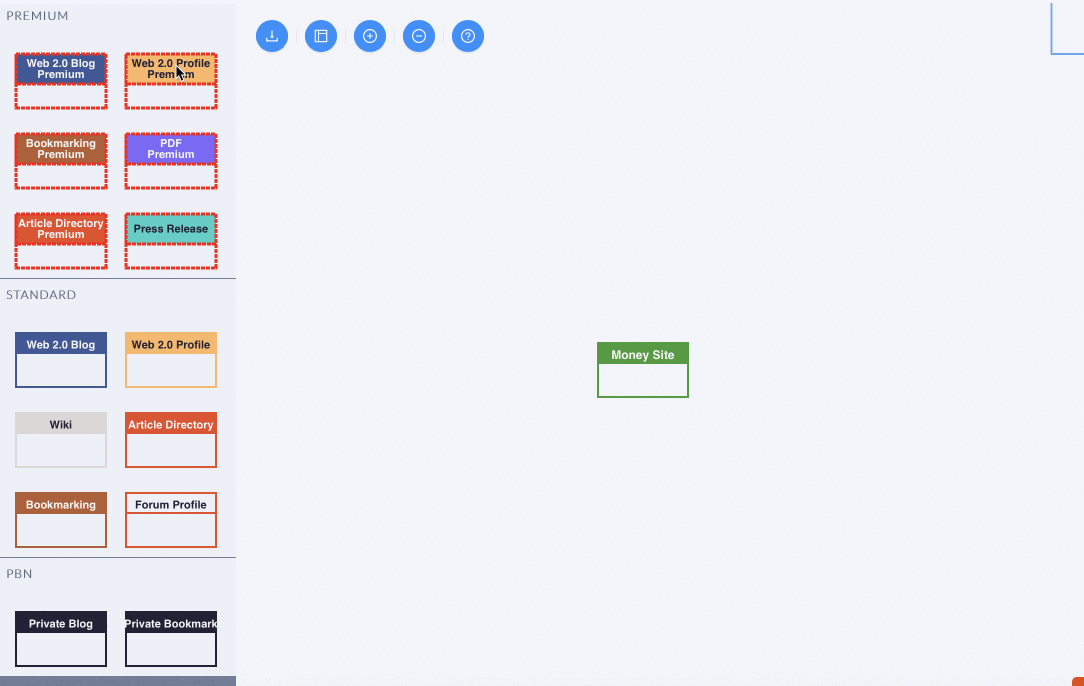
- On the left sidebar, you have to click on Diagrams -> Add new Diagram -> SAVE button to add new a diagram.
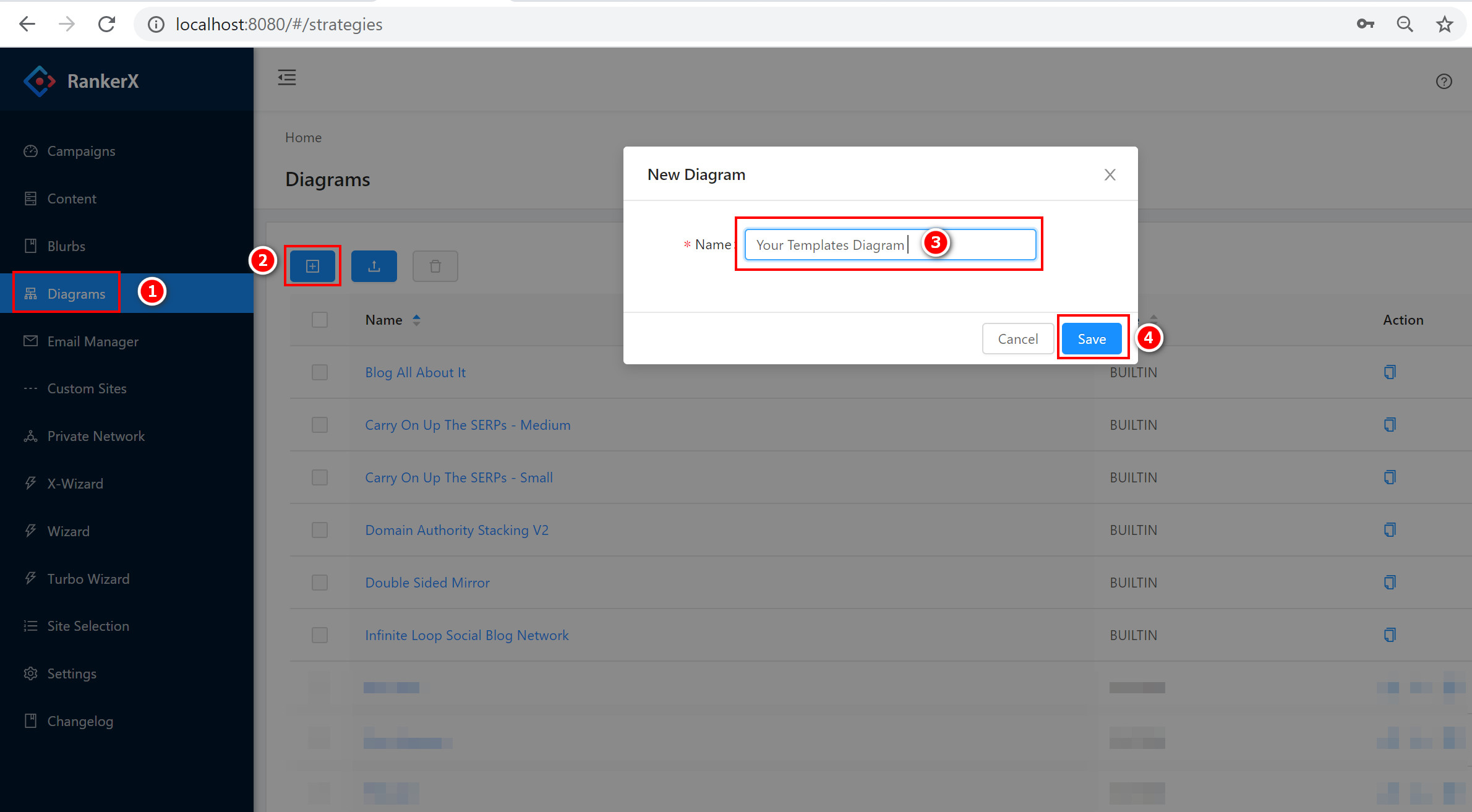
- On the left panel, there are all the RankerX projects. All you do is drag the projects that you are interested in to the panel and connect them.
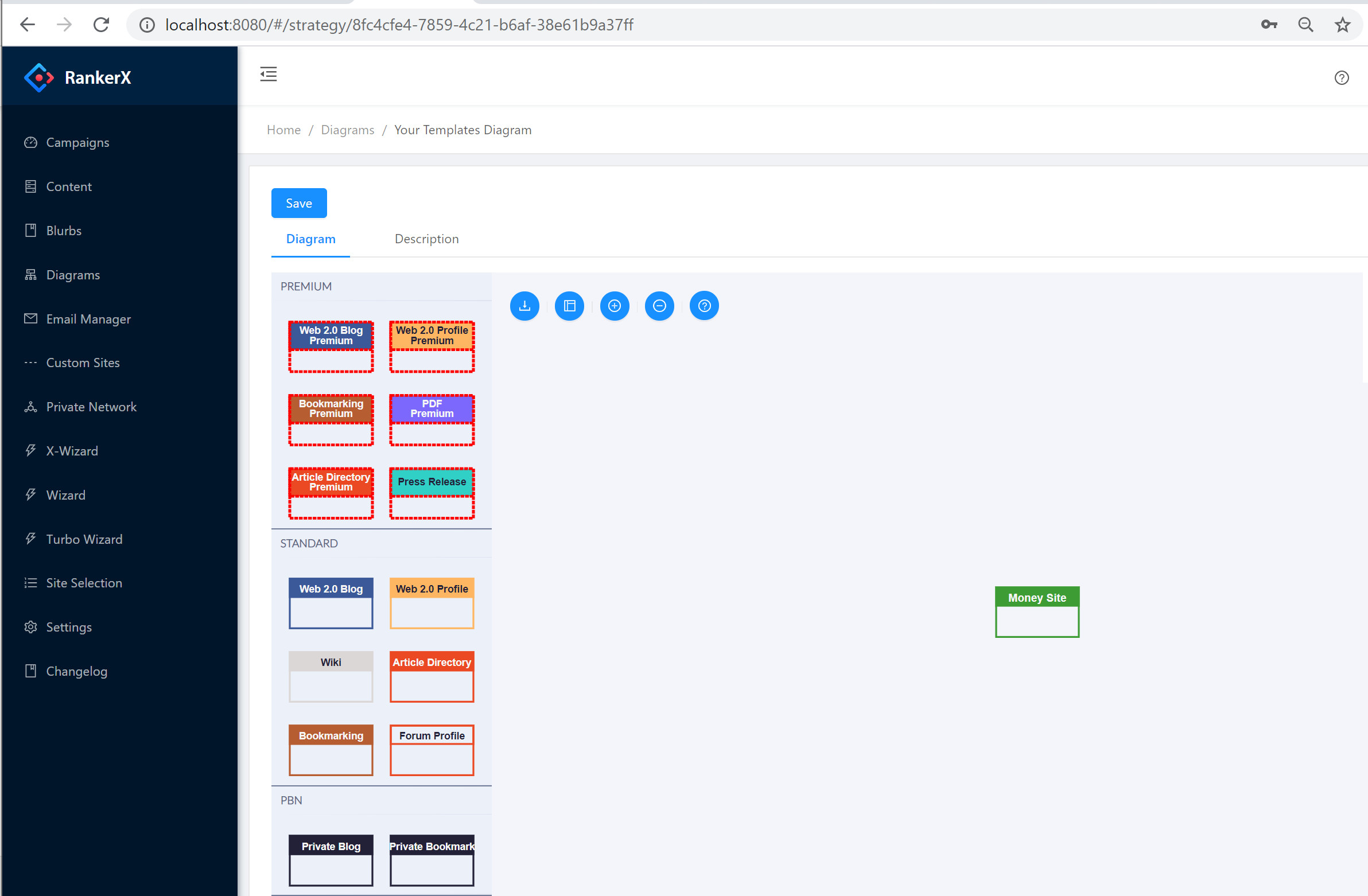
- The good thing about RankerX is that they come with a quite few of templates that you can use to build your backlinks, such as