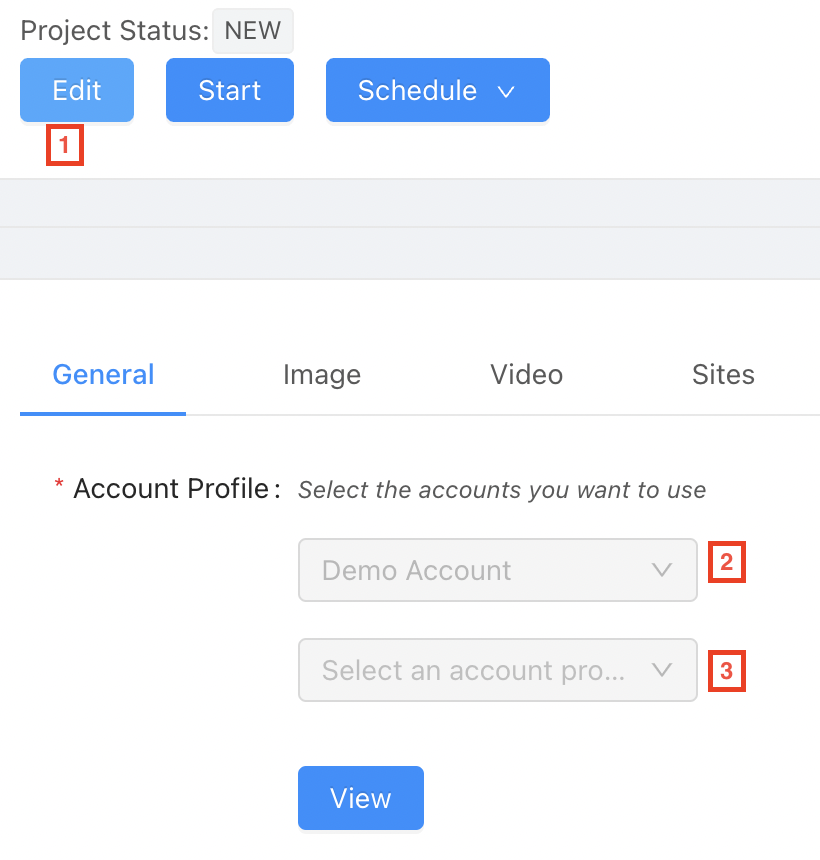How to reuse accounts in RankerX
Based on how you create a new campaign in RankerX, there are several ways to reuse accounts in RankerX.
- Reuse accounts if you want to create a new campaign using X-Wizards from an existing campaign. #
- Reuse accounts if you want to create a new campaign using X-Wizards from scratch. #
- Reuse accounts using Private Networks
- Reuse accounts when you create a new campaign manually #
Reuse accounts when you create a new campaign using X-Wizards from an existing campaign
This is the fastest and the most simple way to reuse the accounts. Following these steps to do it:
- Open the campaigns page
- Click on Duplicate Campaign button

- Enter a new capmpaign name and tick Use same accounts
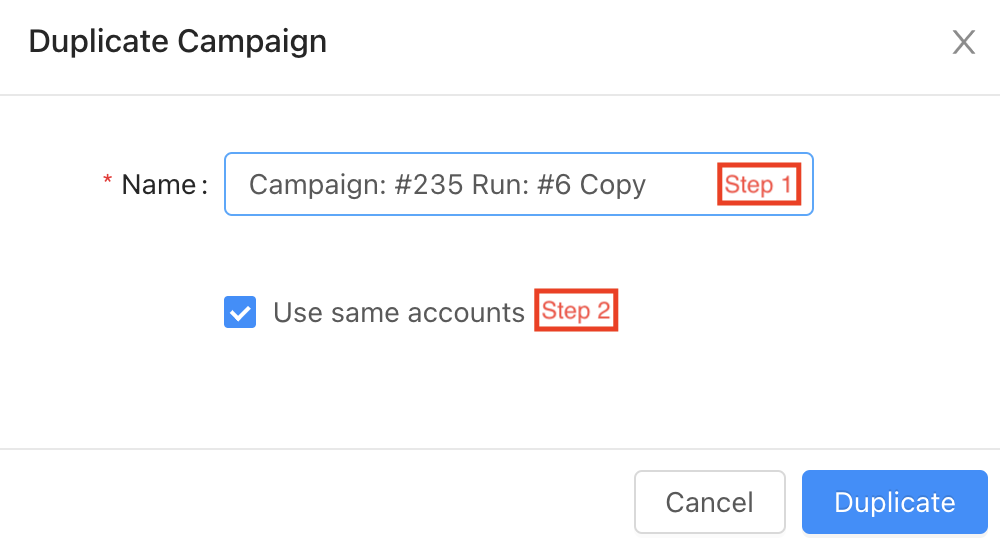
Reuse accounts when you create a new campaign using X-Wizards from scratch
- Create a new campaign as you normally do
- Click on Accounts tab
- For each project that you want to reuse the accounts, select Use Existing Accounts, then select an existing account profile
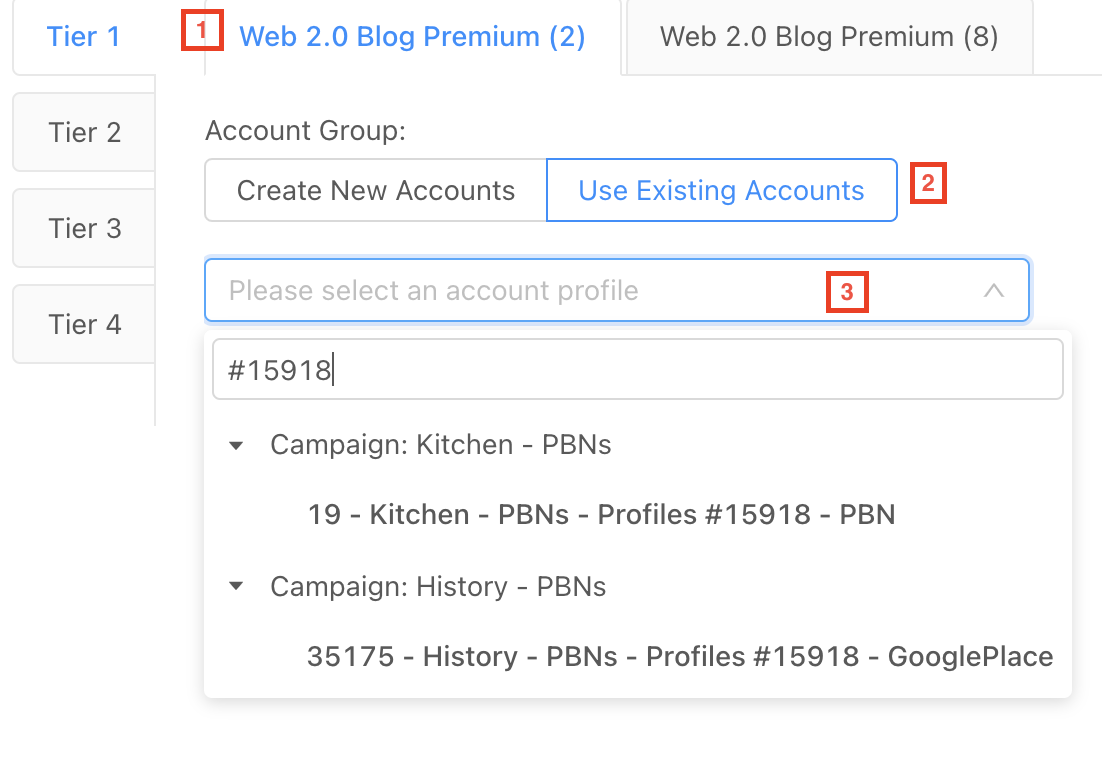
Reuse accounts when you create a new campaign manually (not recommended)
- After you created a campaign manually, open that campaign
- Create a new posting project, for example a Web 2.0 Blog Project
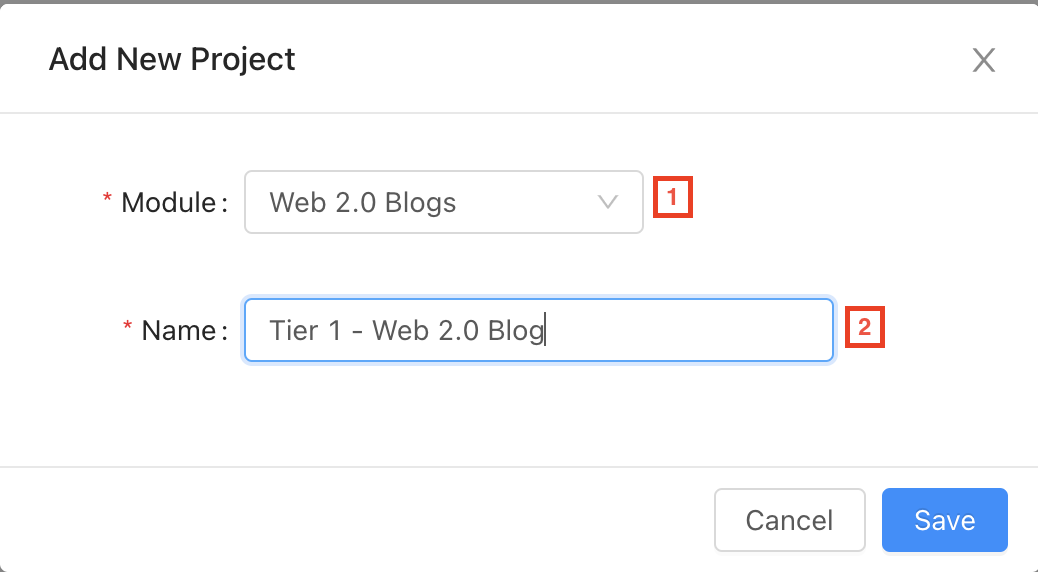
- Open the project that you have just created, click on Edit then choose an exist account profile: