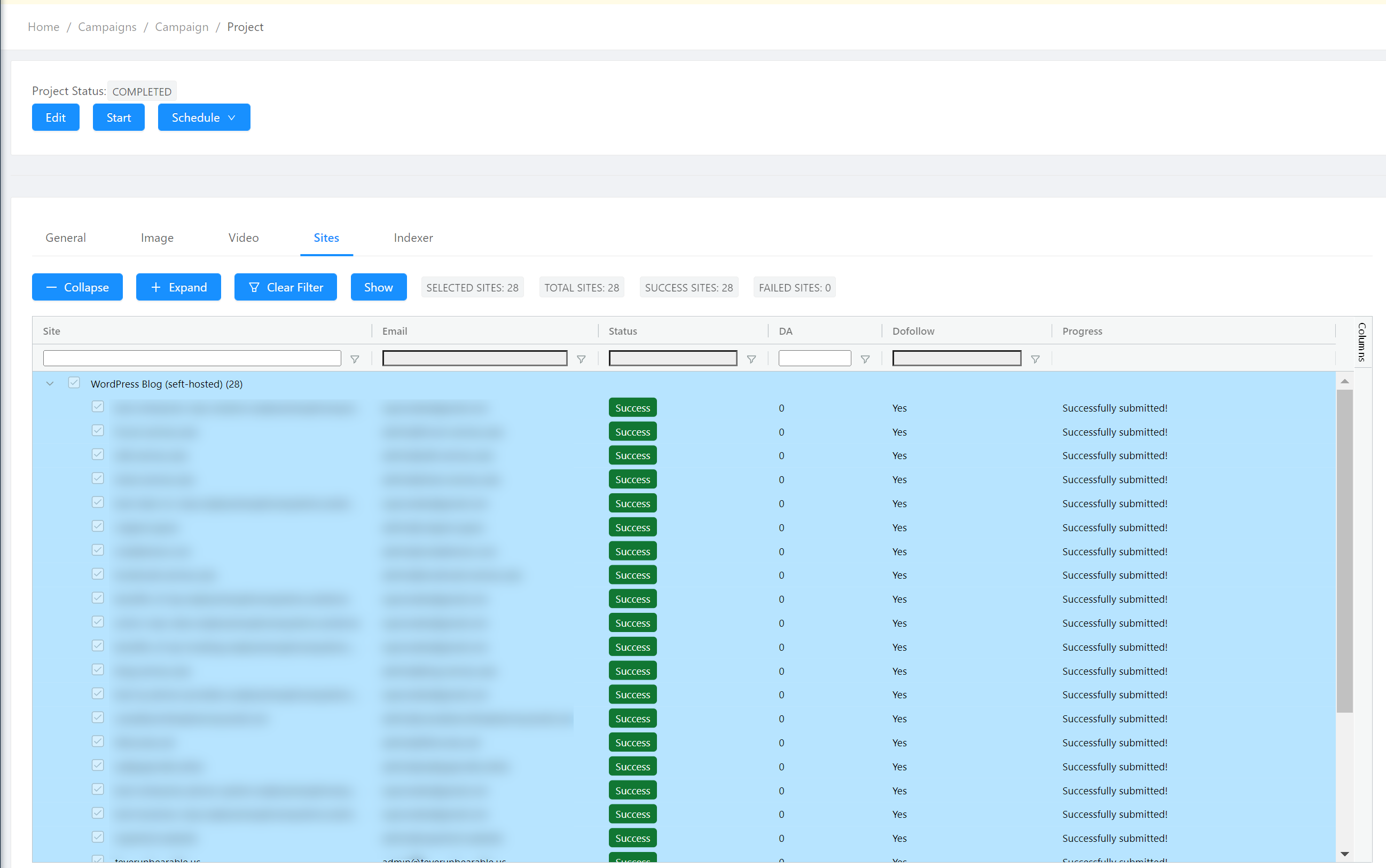PBN Management
You can add self hosted WordPress websites to RankerX and manage them form inside RankerX.
Ready to dive in?Start your 7-day trial today.
You can add self hosted WordPress websites to RankerX and manage them form inside RankerX. You can also add expired Web 2.0 accounts to RankerX too.
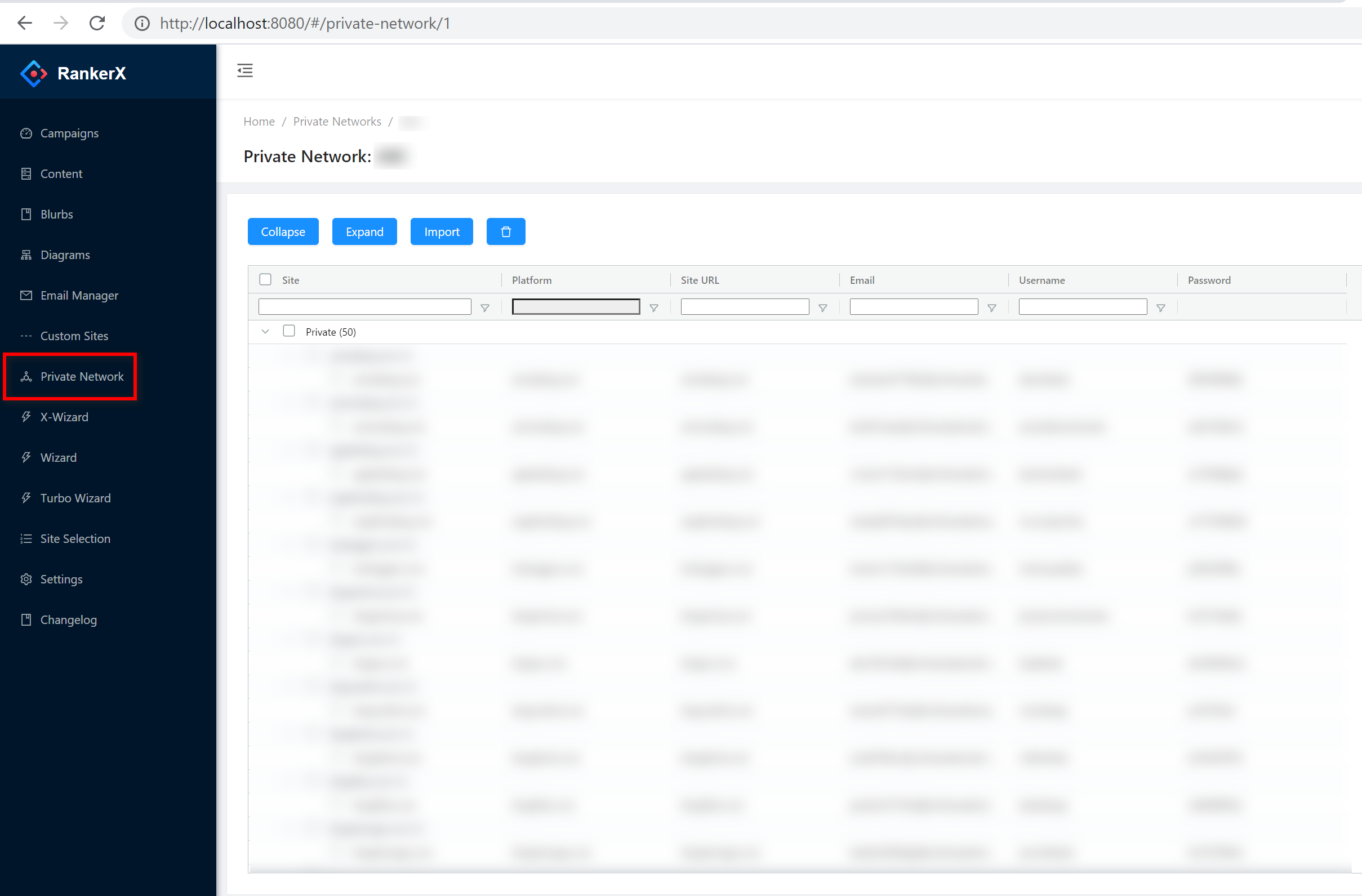
If you want to add self hosted Wordpress websites to RankerX and manage them from inside RankerX. Please follow those step:
- Step 1: Go to Private Networks
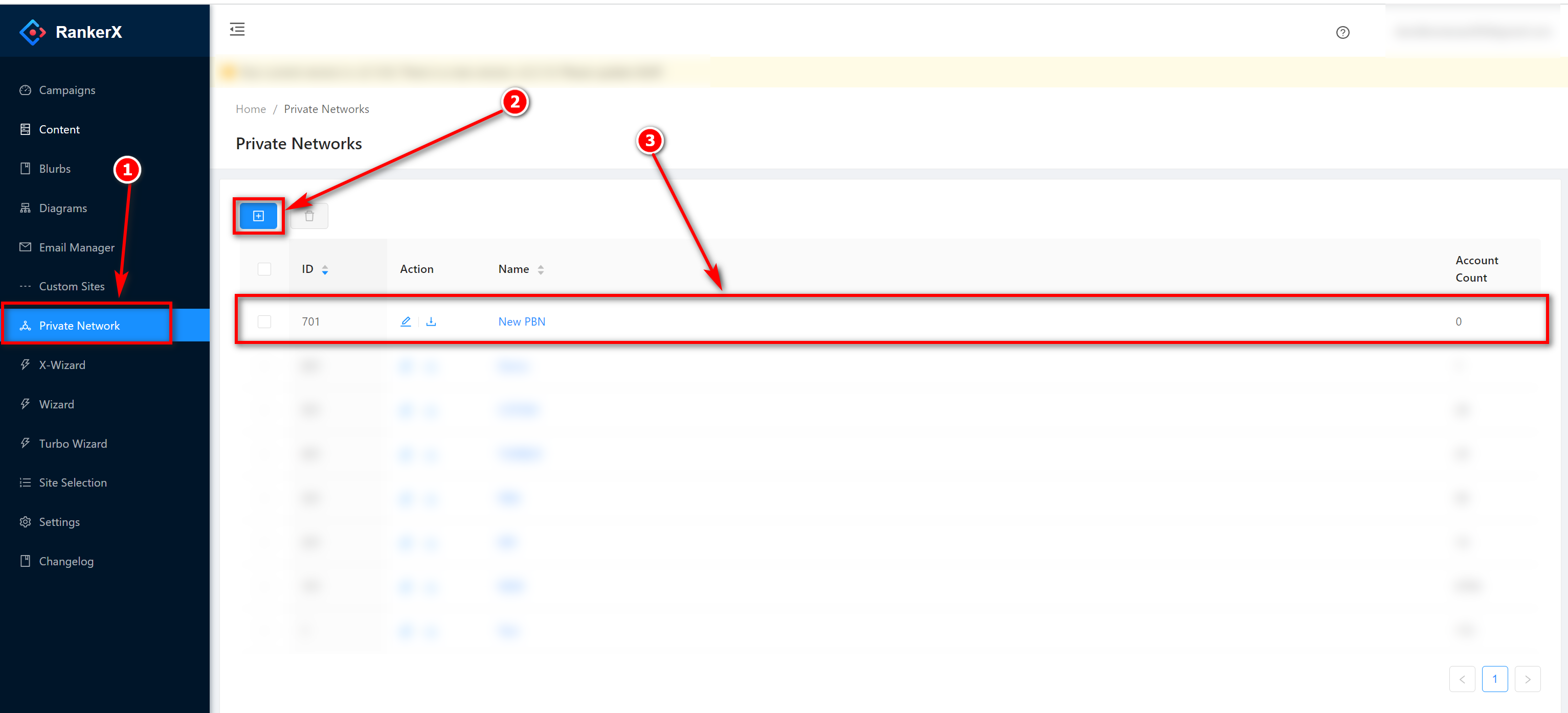
-
Step 2: Click on Import -> Tick on Wordpress Blog (Self Hosted) -> Import your accounts
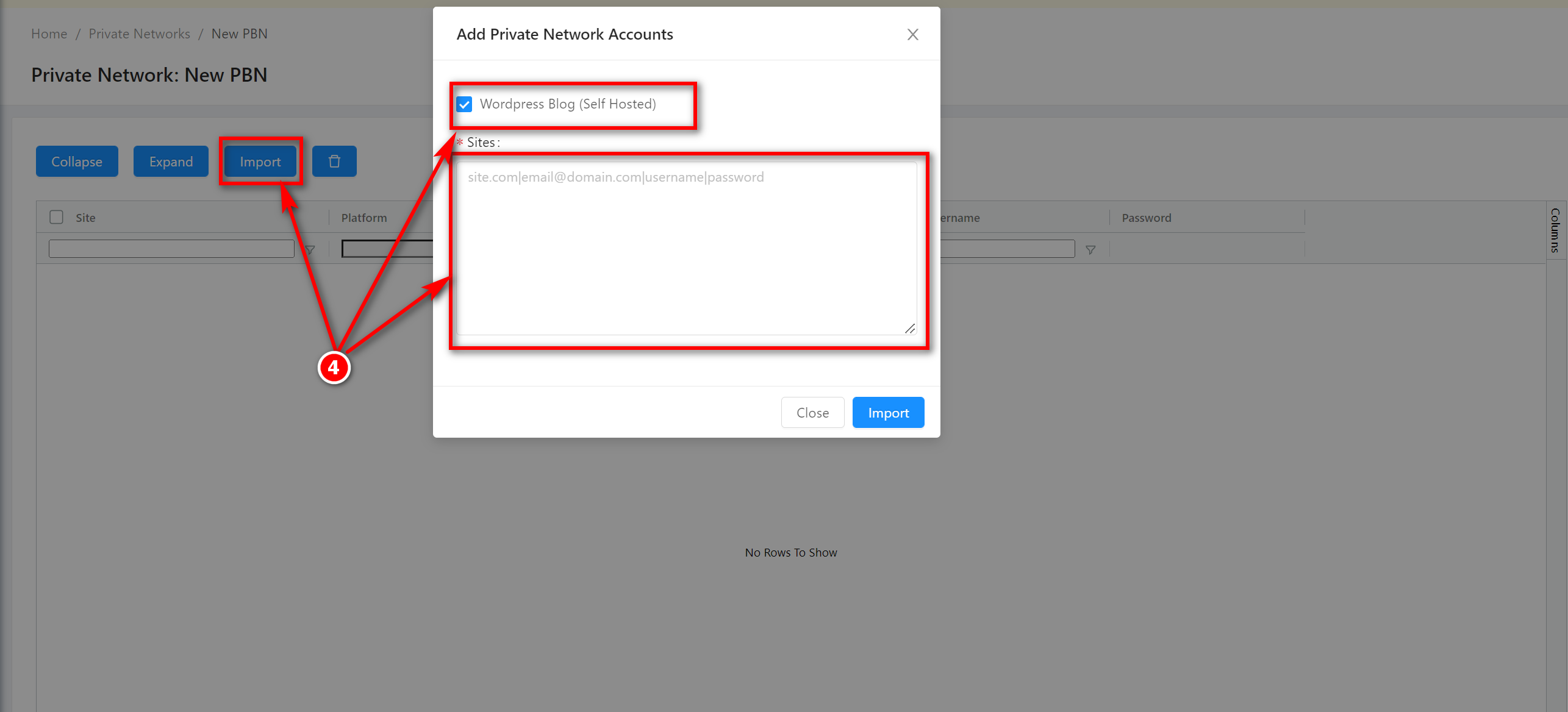
-
Step 3: Create a PBN diagram. Go to Diagrams -> + -> Create a new diagram
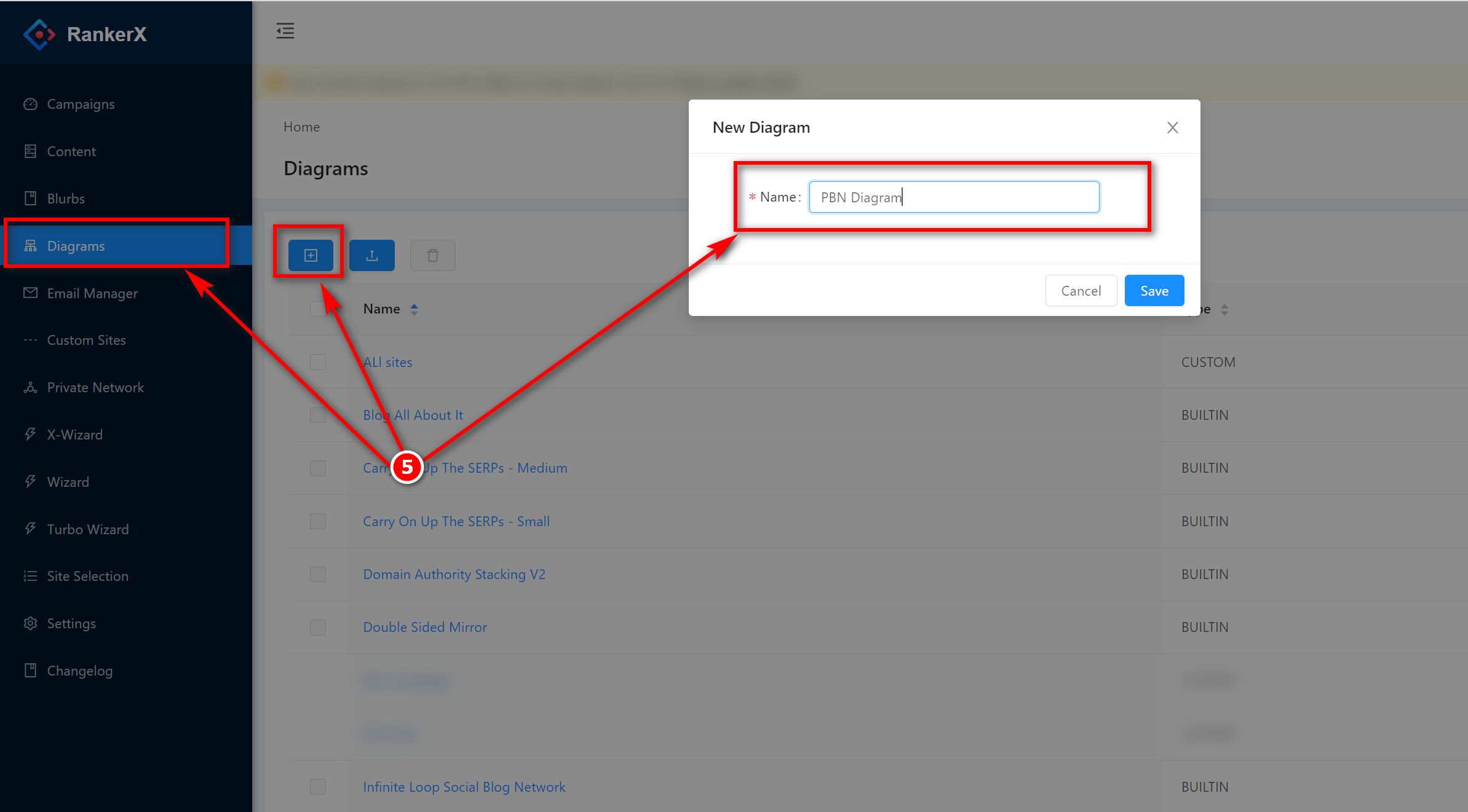
-
Step 4: Move Private Blogs to Money Sites
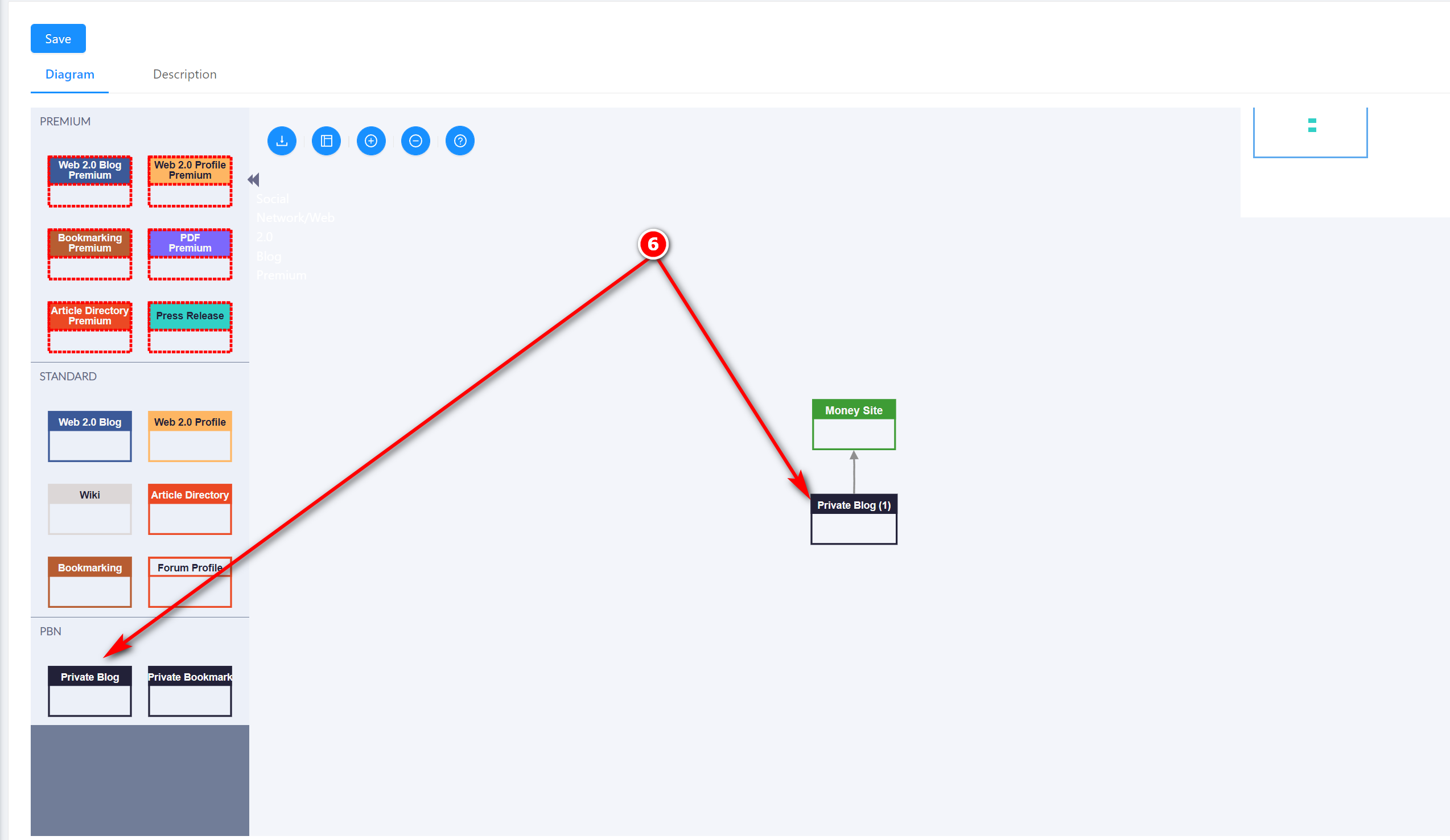
-
Step 5: Go to Xwizards -> Accounts -> Select a Private Networks which you just created it
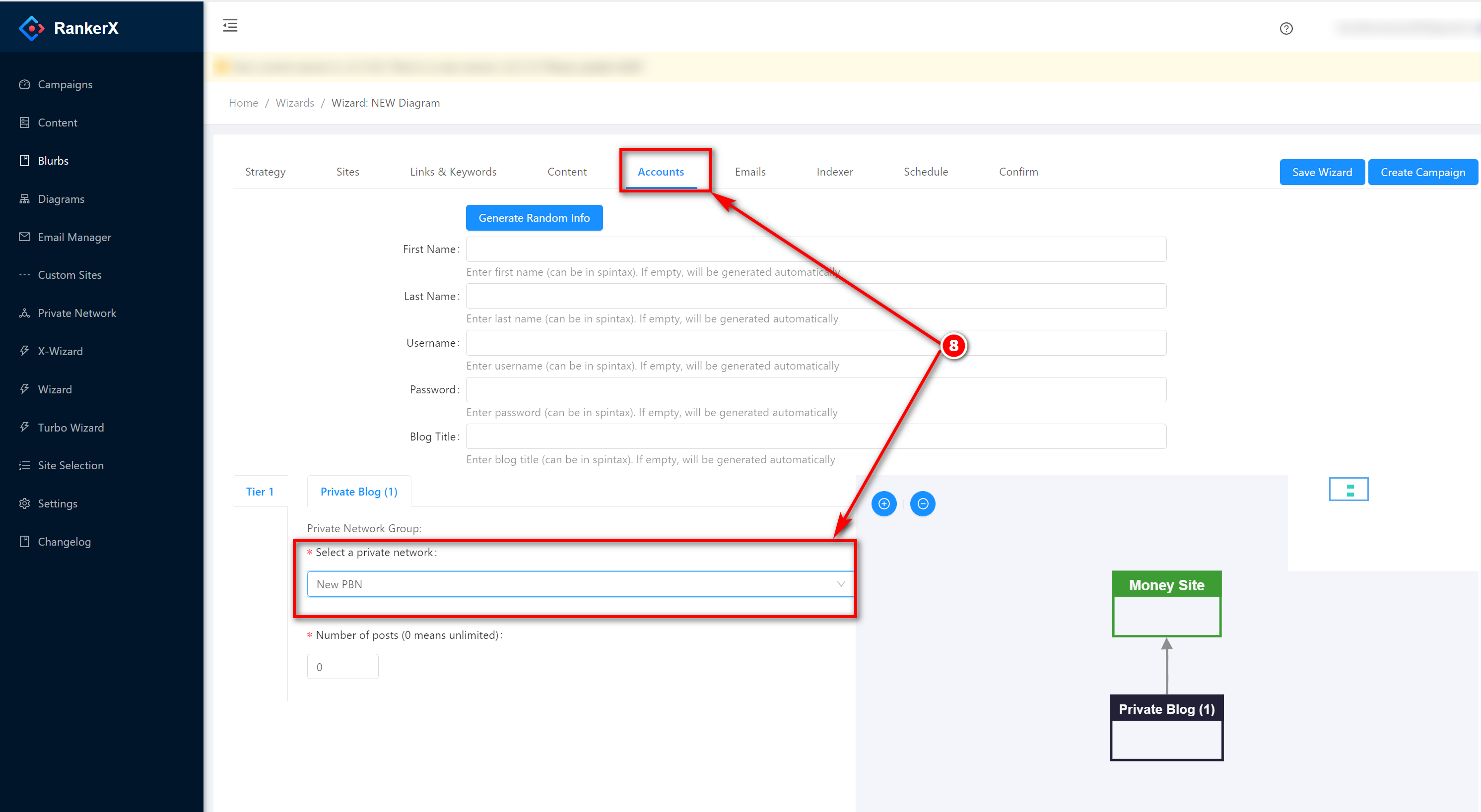
-
Completed Result