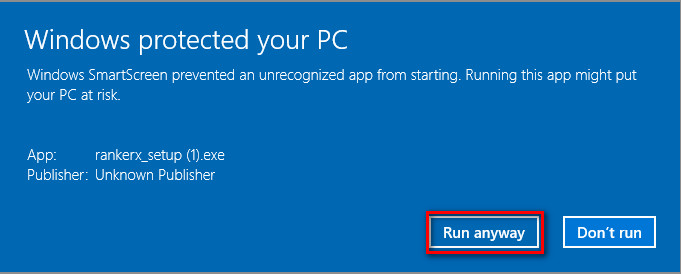Download
Download latest and greatest versions for your computers, servers.
Important:
- After you download the setup file, the smart screen may by triggered by Windows (Windows 8 or newer) because the installation file is still new and not recognized by Windows. You just ignore the warning and proceed to the installation by following the steps below:
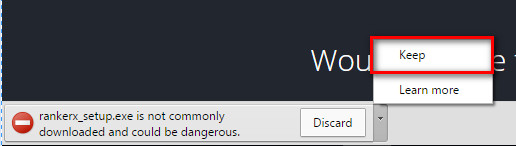
- If Windows SmartScreen pops up:
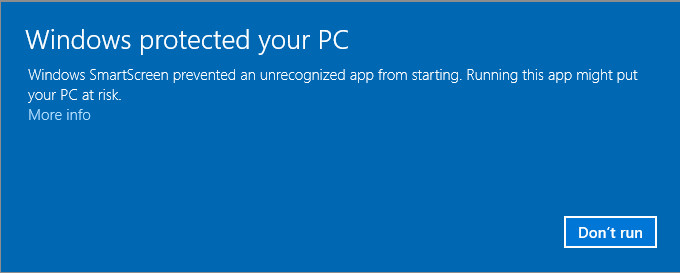
- Click on More Info:
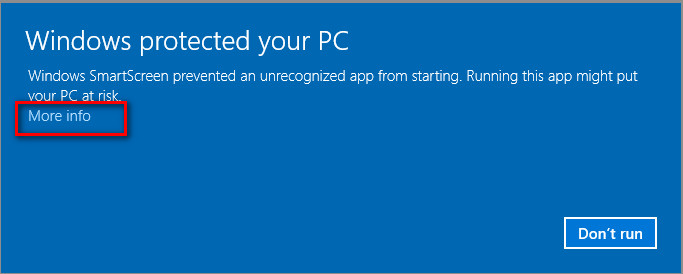
- Click on Run anyway: